A Closer Look at Our Thermal Stencil Printers – SP100 and TTP-245C
Marking & Etching | Maerkning & Aetsning | onsdag, 26 august 2020
A Closer Look at Our Thermal Stencil Printers - SP100 and TTP-245C
The preparation of stencils for electrolytic marking & etching is already half of the preparation work.
During marking, you will use either multi-use or single-use (disposable) stencils.
Multi-use stencils are produced by Cougartron according to your design and size specifications. Unlike disposable stencils, they can be used over 1000 times making them ideal for projects without a changeable design (e.g. logo marking).
On the other hand, disposable or single-use stencils are printed on-site using suitable label printers.

Although our range includes various types of printers, this overview will focus on wide-format thermal printers, as they provide the most options when it comes to stencil design and size.
Our thermal printers (TSC TTP-245C and Cougartron SP100) can produce stencils that are 106mm (4”) wide and are both compatible with the Stencil Paper Roll for Thermal Printers.
One of the thermal printers is the new Cougartron SP100, which was recently added to our range.
Cougartron SP100 - Features and Characteristics
- The SP100 is the first Cougartron-owned stencil printer and is equipped with a reliable thermal transfer technology, which enables consistent results with a decent print speed of 127mm (5”) per second.
- The printer is connectable to PC devices but can also print files from your USB drive (2.0).
- Although intended for stationary use, the SP100 can be easily moved wherever it is needed due to its dimensions and lightness.
- It can print stencils up to 106mm (4 3/16”) wide and 300mm (11 13/16”) long – and is equipped with an automatic cutter for increased practicality.
- The SP100 is an alternative to the TTP-245C model – a popular, high-performance, fast, and reliable label printer which has been part of our printer selection for some time. Although both printers belong to the same (thermal) category, they differ according to several important criteria that you need to consider when choosing a device for the production of single-use stencils.
Cougartron SP100 and TSC TTP-245C – Comparison
- Printing Method – Standard VS Mirror Printing
The Cougartron SP100 is equipped with a standard printing functionality only. On the other hand, TTP-245C is capable of both standard and mirror printing.
Here’s why this is important.
Marking stencils are usually made of special stencil paper that contains an impermeable thin plastic layer on one side. The plastic layer is glossy (shinier) and different from the paper layer which gives a matt appearance.
During printing, parts of this plastic layer are removed to reveal the marking area.
Standard Printing
In the case of standard printing, the stencil is placed in such a way that the matte paper side is placed directly on the metal workpiece.
This can affect the quality of the final result. Namely, when dealing with detailed designs such as smaller logos and graphics, the mark can appear blurry or faded.
However, this is not a drastic issue as normal printing still produces stencils that are well suited for most marking applications including graphics, text, and logos that are larger than approximately 40x40mm (1.6×1.6 inches).
Note: These dimensions are only a loose estimate, the quality of your marking also depends on many other factors such as surface type, surface preparation, stencil design, and graphics complexity.
Mirror printing
When it comes to mirror printing, the stencil is made so that the plastic “shiny” layer is placed directly on the metal surface.
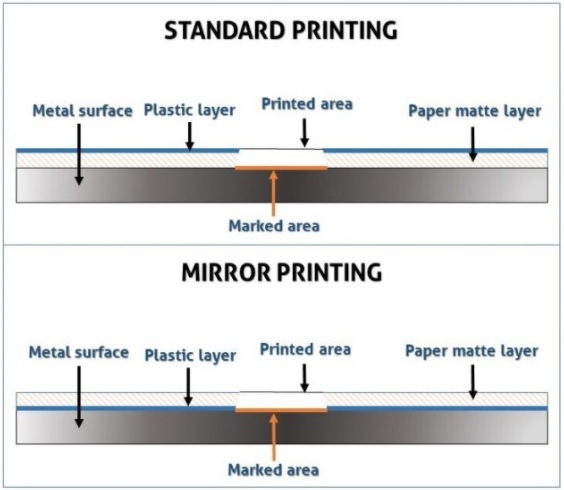
The lack of an obstructive paper layer means that there is no bleed at all, and the mark appears sharp and crisp. This is very helpful when marking smaller logos and graphics – but also barcodes and QR codes that must always be precisely marked and fully readable.
- Printing Software
The SP100 printer uses NiceLabel software while the TTP-245C operates with the help of BarTender.
Both programs are capable of:
- Adjusting margins, darkness, speed, and other print parameters.
- Importing graphics and logos, as well as produce text and barcodes.
- Importing data from Excel (Paid versions)
However, they differ in several important factors.
NiceLabel is an emerging label management system with simple and user-friendly software.
It is suitable for most day-to-day labeling tasks but lacks some of BarTenders’ versatility.
BarTender is already established in the industry as a reliable labeling software with a large number of different options available – including mirror printing and a sizeable design library.
Note: Both programs are free but can be upgraded for more options and capabilities.
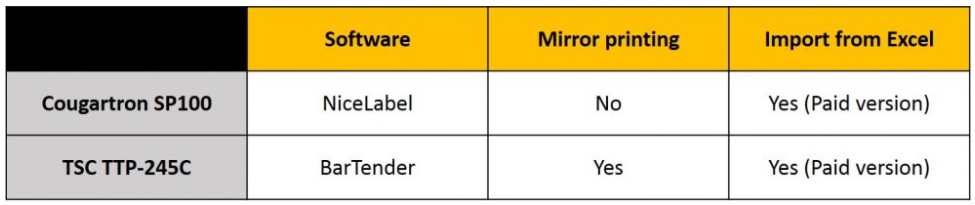
The video below demonstrates stencil preparation using both printers (and both software – BarTender and NiceLabel), printing, and the marking process on stainless steel.
- Price
The price is inevitably an important factor when making a purchasing decision. All the above-mentioned characteristics also affect the difference in the price of the printers.
The SP100 is an economical alternative to the TTP-245C printer with a lot of shared common functionalities.
Conclusion
There is a simple rule of thumb that you can follow if you are in a dilemma about which printer to get.
- If you need to do a precise marking of smaller logos, QR codes, serial labels, and barcodes that must be legible at all times – then the TTP-245C printer is the right solution for you, especially when it comes to high-volume everyday projects.
- If you’re on a tighter budget and don’t work with smaller and more detailed markings (e.g. logos smaller than 40x40mm (1.6×1.6”) (loose estimate)), the Cougartron SP100 printer will do a great job.
Keep in mind that you can always order a quality custom-made reusable stencil that can be used up to 2000 times if you work with a fixed design.


 English
English  English (US)
English (US)  German
German  Dansk
Dansk  Swedish
Swedish  French
French  Polish
Polish  Spanish
Spanish